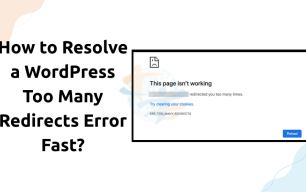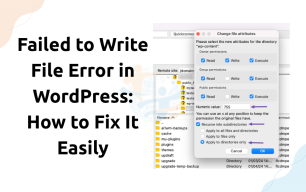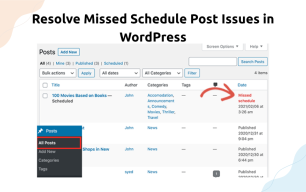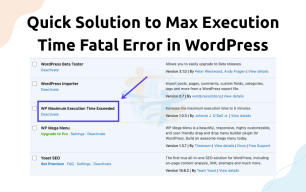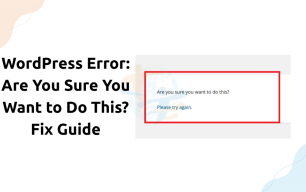How to Easily Resolve Common SSL Issues in WordPress
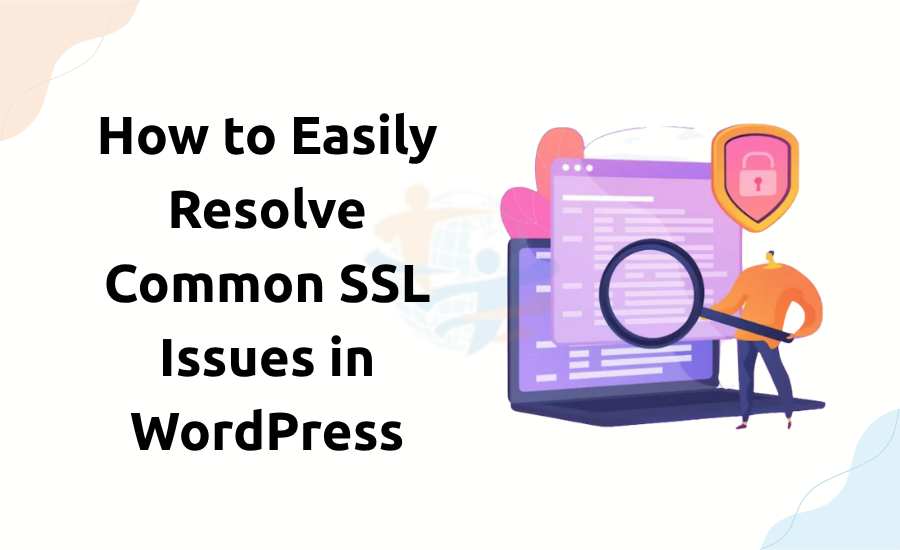
Running your WordPress site with SSL is a smart decision—it secures user data and improves SEO. However, the setup can sometimes lead to unexpected problems. In this guide, you’ll learn how to resolve common SSL issues and ensure your site runs smoothly and securely.
Let's go through the most frequent SSL issues and fixes.
1. Mixed Content Warnings
- This occurs when certain site assets still load over HTTP.
How to resolve it:
- It automatically changes outdated URLs to HTTPS.
- Clear your browser and site cache.
- Tip: Use Chrome DevTools (F12) to identify mixed content in the console.
2. Too Many Redirects Error
- This mistake typically occurs immediately after SSL has been turned on.
Why is it occurring?
- Incompatible redirect rules.
- Wrong plugin or .htaccess setup.
How to resolve:
- Check your site URL
- Ensure that both fields contain https://.
- Then review your .htaccess file. Be cautious of duplicate HTTPS redirects.
- If the issue still is not resolved, turn off your SSL plugin and reinstall it in stages.
3. Invalid SSL Certificate
- Browsers indicate a "Not Secure" warning when your SSL is invalid or expired.
Here's what to do:
- Log in to your hosting control panel
- Check the status of your certificate.
- Renew or reinstall the certificate, if necessary.
4. Admin Dashboard Not Loading Over HTTPS
Correct it by:
- Editing the wp-config.php file.
- Save the file and reload the dashboard via https://.
5. Clear Your Cache
- SSL changes may not be immediately visible due to cached data.
Therefore, be sure to:
- You clear your browser cache.
- You also flush your CDN cache if you have services such as Cloudflare installed.
If you enjoyed this, you might like Fix WordPress admin-ajax.php 400 Error? too.
Conclusion
SSL issues can be annoying, but if you know where to look, it's simple to resolve. Then, reload your WordPress settings and clear all caches.
Do these steps and you'll lock down your site and earn the confidence of your visitors. And, oh boy, you'll get that coveted SEO gain for having HTTPS.