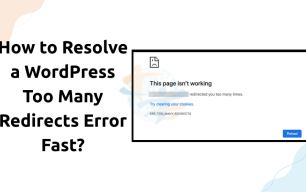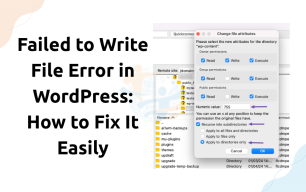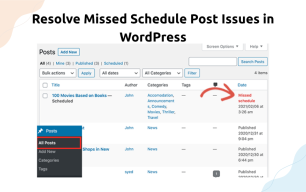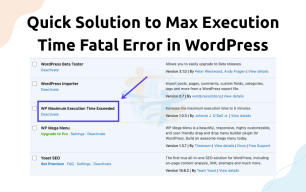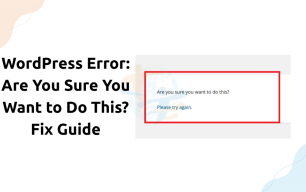How to fix the Destination Folder Exist Error
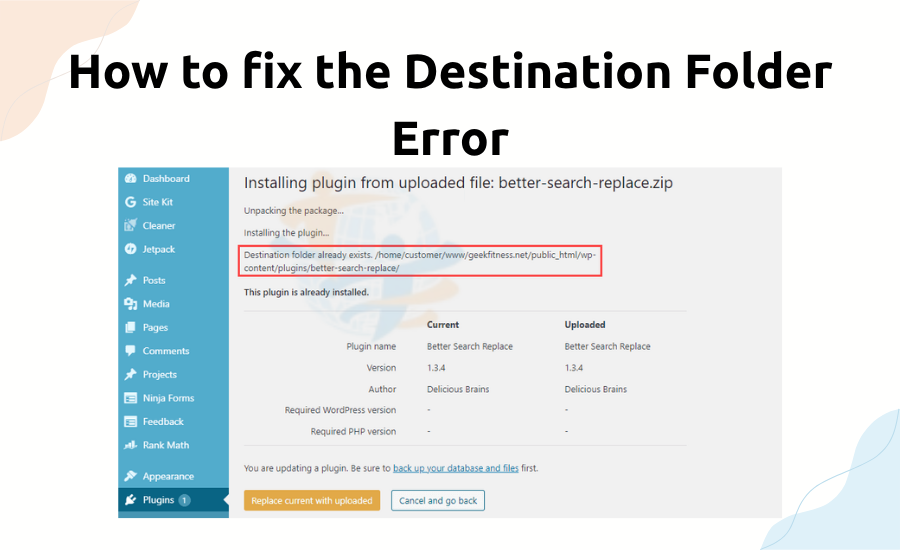
Are you struggling to install a theme or plugin in WordPress and encountering a strange issue that says the destination folder already exists? To be clearer about the topic 'Destination Folder Exist Error'. This common problem is known as the Destination Folder Error, and the good news is—it’s something you can quickly fix.
Let's see what the reasons are and how to fix them.
What causes this error?
Usually, this issue happens when WordPress finds a folder with the same name already existing in the directory of your website.
- It typically happens when:
- An earlier setup failed.
- You deleted a theme or plugin, but its folder stayed untouched.
- Once you struggle to install the same item two times..
- The existing folder stops WordPress from continuing the procedure to avoid file conflicts.
First, you have to manually erase the current folder
Here is how:
- Retrieve the login for your hosting account.
- Access File Manager or connect using FTP (as FileZilla).
- Depending on what you were trying to install, go either to/wp-content/themes or /wp-content plugins.
- Delete that directory.
- Usually, this resolves the problem right away.
Method two is to rename the folder
- You could rename the folder instead of destroying it.
Actions:
- Find the present folder in File Manager or FTP
- Right-click and rename it something like plugin-backup or old-theme-name.
- Once more, check the settings of the new theme or plugin.
- This helps you to avoid name conflict and keeps the original folder just in case.
Approach 3: Search for active installations
Navigate Appearance > Themes or Plugins > Installed Plugins in your dashboard.
Review to see whether the item is already present.
Pro Tip: Always clean unsuccessful uploads.
Should an upload fail, always check your files. Folders left from unsuccessful uploads might cause problems later on.
Want to know more? Read about the Fix a Stuck WordPress Update here.
Summary
Once you know where to look, resolving the "Destination Folder Already Exists" problem in WordPress is rather straightforward.
Use FTP or File Manager.
Rename the present folder or delete it.
Ensure you are not trying to upload something already installed.