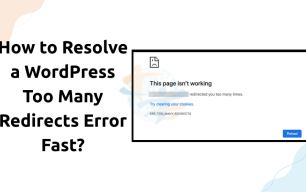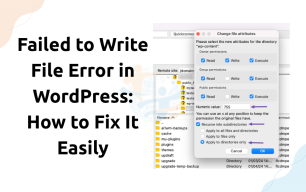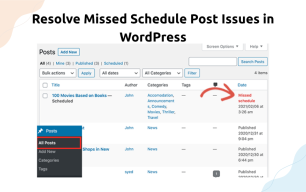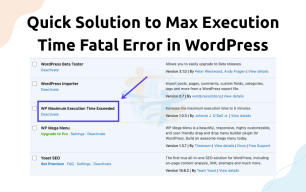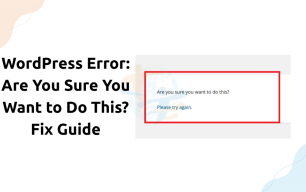How to Fix WordPress Sidebar Display Issue?
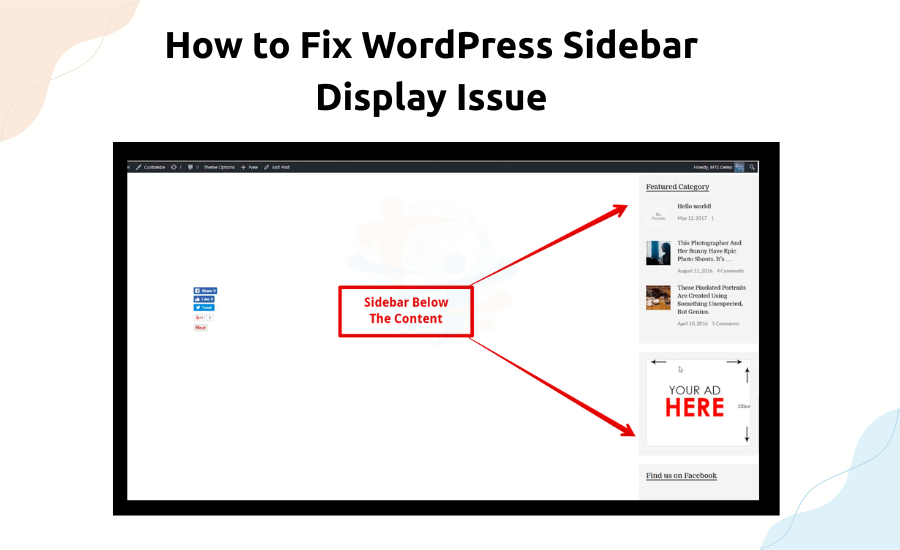
Is your sidebar falling below your main content? This design problem is often found in WordPress themes. Don't worry; I will tell you how to fix WordPress Sidebar Display Issue.
Let's examine why this occurs and how to remedy it.
Look for HTML mistakes
Many times, a minor HTML error could ruin the layout. This is usually causes because HTML structure of the WordPress theme is not coded as per design requirements.
What to do:
- Access the post or page where the problem shows itself.
- Right-click and choose 'view source'.
- Copy paste entire code in your VS code editor.
- Search for unclosed < div & gt; or other tags.
- Handle or eliminate any damaged code.
- Save and refresh your page.
- Resolve CSS float problems
Most CSS sidebars float to the side. If the float is compromised, the sidebar could drop below.
Open the CSS file for your theme
Search for a .content or .main class, as well as a .sidebar class.
It is confirmed that both are rightly fit to float: right or float: left.
Add clear, both, or apply a clear fix if necessary.
You can also include this CSS fix
- content
- Show: table
- clear; both
Review Theme Width Options
- The total width of your page should accommodate your content and sidebar areas.
- Access the CSS of your theme.
- Make sure the total width of the sidebar and content does not exceed 100%.
- If the content is 70%, the sidebar should be 30% or less.
- Utilize Developer Tools.
- Find what is wrong with your browser's inspect tool.
- Stages:
- Right-click on your page and select "Inspect."
- Examine the sidebar and the container features.
- Look for CSS problems with float, width, or display errors.
- Change to a Default Theme.
It is not possible without instruction to consider a quality WordPress theme like Twenty Twenty-Four. If the design is set, then your old theme presents a problem.
In many cases, this issue appears together with Database Connection Error — we’ve written a full guide on that too.
Conclusion
A sidebar display beneath the content typically indicates a small CSS or HTML problem. Following these procedures will allow you to restore your layout and repair it swiftly.